|
What is RSS?Have you been seeing some orange XML/RSS, RSS or XML buttons on various Web sites or blogs but did not know what they were? Now you will! RSS means Really Simple Syndication. It allows Web users (like yourself) to be able to see what is new by simply scanning headlines or brief article summaries of Web sites and then being able to click to read the full text of the web page. Web site Publishers are now able to make their content available to Web users through the use of RSS. It is a better way of being notified of new and changed content on your favorite Web sites! RSS, XML, XML/RSS buttons on a Web site all do the SAME thing!... Provide RSS feeds to your website. If you found a number of Web sites with feeds on the Internet that would be of interest to you, I am sure that you would not be able to find the time to visit those Web sites regularly. Suppose you found a place that you could visit and read all of the new content for these important sites? This is definitely what RSS will let you be able to do! You no longer will need to visit multiple Web sites to view what is new if the Web site has an RSS feed. You will now be able to simply scan headlines or brief article summaries and then click to read the full text of the article! With the use of RSS, Web site publishers will be able to automatically get their new and updated articles to their subscribers. "Really simple" refers to how easy it is for Web site publishers to make their content available to their visitors in a format known as XML. XML is the format used to create an RSS feed. By subscribing to my Cheap Computers RSS feed, you will be able to:
Whenever this Web site has a new page or update an old page, it will be released through our RSS feed to you if you subscribed to it. How do you get started with RSS?First, you need to access this feed (or any feed!) through an RSS Aggregator (RSS Reader). What is this? It is a special computer software program that automatically accesses RSS feeds that you subscribe to for your favorite Web sites and organize the results for you. The Web sites with these feeds are identified by having an RSS or XML (or both!) button placed on the Web site. An RSS reader will allow you to find feeds and subscribe to these feeds thereby enabling content to be delivered to you. A subscription to a Really Simple Syndication (RSS) feed is similar to your subscription to your favorite magazine. When you subscribe to a magazine, you will get each new issue mailed directly to you. When you subscribe to an RSS feed, a link to every new entry or article, related to that feed, will be added to your reader. You will then see headlines beginning to come into your reader. If you see a headline that is of interest to you, you can click it to view the complete article. It is so easy to subscribe and unsubscribe. To unsubscribe, you just have to delete the feed. But, we do hope that you will want to stay with us!
There are many different readers available but I recommend the following readers: For Windows Users - RssReader: For Mac Users - NetNewsWire: Once you have downloaded a reader, you will need to do the following: 1) ) Right-click on the orange XML/RSS button shown below (control+click for Mac users) to subscribe to the Cheap Computers - Build Your Own Cheap Computer Guide RSS feed. You can also follow the same instructions on any other Web site, blog or news source that has a feed and is of interest to you. Start by clicking on the orange button below. Then...
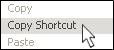
2)Select Copy Shortcut (see diagram to the right) OR 'Copy Link to Clipboard' (for Mac users) and then paste the URL in your reader. That's it! You're now subscribed and ready to receive the 'Cheap Computers - Build Your Own Cheap Computer Guide' feed! Don't want to download new software?Some people like to view RSS feeds through their browsers instead of downloading new software. If you happen to be like that, Google, Yahoo! and others have simple one-step solutions. Just click on one of their buttons that you see in the bottom left corner of every page of build-your-own-cheap-computer.com and follow the instructions.
Enjoy your Cheap Computers Feeds and the Jamaican Culture blog! We are extremely happy to have you!
|
Our Disclosure and Advertising Policy. Click here to read ...
* As an Amazon Affiliate I earn from qualifying purchases.
* Amazon and the Amazon logo are trademarks of Amazon.com, Inc. or its affiliates.
Popular Pages
Visit these pages:
•• What is a Computer
Motherboard?
•• Cheap Computer CPU and
how it works - Part 1
•• Cheap Computer CPU and
how it works - Part 2
•• Computer Memory - Part 1 -
What is it used for?
•• Computer Memory - Part 2 -
What is it used for?
•• Familiarizing yourself with computer parts
•• What are Computer
Hard Drives?
•• Static Electricity can damage your computer
Recommended Books





