|
|
What you can do with your Computer:
|
FIGURE 1 (above) - These are some of the things that you will be able to do with your computer.
You should identify your best computer needs before buying a system or building your own cheap computer. This will ensure that you get one that will support your requirements.
You need to ask yourself - "What will I be using my computer to do?" Try to imagine exactly what you will need to be doing with your computer.
To help you with your decision, I have created a check list (Figure 2 below) which you might find very useful:
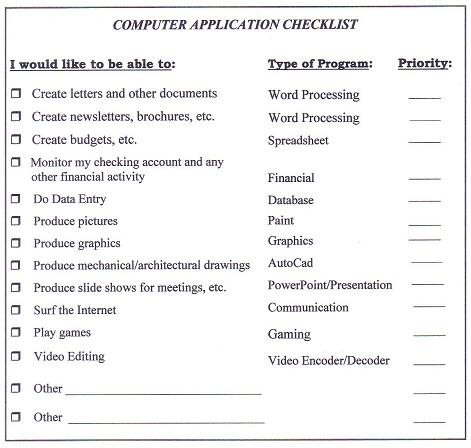
FIGURE 2 (above) - Print the form shown in Figure 2 and put a check mark in any of the boxes relating to a task that you would like to be able do with your computer system. Then, using the 'Priority' column (to the extreme right), prioritize the list in order of importance - For example, 1, 2, 3 ....
Choosing your Best Computer Software
After deciding on what you want your computer to do, you are now ready to choose your software.
Most computers come with an operating system software pre-installed.
Choosing your System Requirements
After deciding on the software that you will be using, you will now be ready to determine what your system requirements should be. This is an extremely important step since it will enable you to choose the right components for the best computer system. Also, if you are buying a complete system, which one you should choose.
You should thoroughly read the specification that is given for the specific software package.
Best Computer Tips:
- The software might sometimes show both the Minimum and Recommended system requirements. I would suggest that you use the Recommended requirements as your guide.
- Get a fast enough processor (preferably Quad Core -Intel or AMD) to enable the future upgrading of your system.
- Get as much memory as you possibly can afford to enhance your computer's performance.
- If you are thinking of purchasing a cheap computer
or building your own, get more hard disk space than you have determined that you will need now. Buy as large a hard drive as you can possibly afford to allow for future upgrading .
Continue to next page - Selecting the Best Computer System >>>>
Our Disclosure and Advertising Policy. Click here to read ...
* As an Amazon Affiliate I earn from qualifying purchases.
* Amazon and the Amazon logo are trademarks of Amazon.com, Inc. or its affiliates.
Popular Pages
Visit these pages:
•• What is a Computer
Motherboard?
•• Cheap Computer CPU and
how it works - Part 1
•• Cheap Computer CPU and
how it works - Part 2
•• Computer Memory - Part 1 -
What is it used for?
•• Computer Memory - Part 2 -
What is it used for?
•• Familiarizing yourself with computer parts
•• What are Computer
Hard Drives?
•• Static Electricity can damage your computer
Recommended Books






